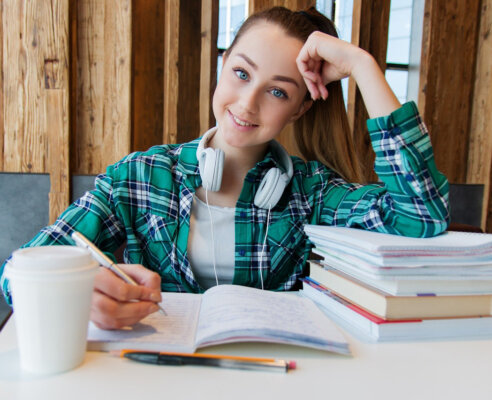
10 Ways to Help Your Kids With Their Homework
All parents home school. And, in fact, even if parents send their children off to school to learn, they are almost singlehandedly the only factor that matters in their kids’ educational success.
Learn More

